This course empowers you to develop scalable, performant LookML (Looker Modeling Language) models that provide your business users with the standardized, ready-to-use data that they need to answer their questions. Upon completing this course, you will be able to start building and maintaining LookML models to curate and manage data in your organization’s Looker instance.
Developing Data Models with LookML Delivery Methods
Developing Data Models with LookML Course Information
Important Course Information:
- Define LookML basic terms and building blocks.
- Modify LookML projects using the Looker Integrated Development Environment (IDE) and project version control.
- Create dimensions and measures to curate data attributes used by business users.
- Create and design Explores to make data accessible to business users.
- Create new tables instantaneously using derived tables.
- Optimize SQL query performance using caching and datagroups in Looker.
Prerequisites
To get the most out of this course, participants should have a basic understanding of SQL, Git, and the Looker business user experience. For learners with no previous experience as data explorers in Looker, it is recommended to first complete Analyzing and Visualizing Data in Looker.
Developing Data Models with LookML Training Outline
Module 1) Introduction to Looker and LookML
- Define Looker and the functionality it provides for curating data.
- Define LookML basic terms and building blocks.
- Discuss how to modify LookML projects using the Looker Integrated Development Environment (IDE)
Module 2) Creating Dimensions and Measures
- Create dimensions and measures to curate data attributes used by business users.
Module 3) Project Version Control
- Discuss how to implement version control with Git to manage and track changes in LookML projects.
- Explain how to send LookML changes from a development branch to production.
Module 4) Model Files
- Explain how Looker utilizes SQL on the back end to translate user requests to query results.
- Describe how to create and design Explores to make data accessible to business users.
- Identify join parameters that can be used to establish relationships between data tables.
- Describe how to implement filters to preselect data provided to business users.
Module 5) Derived Tables
- Define the two types of derived tables in Looker.
- Create ephemeral and persistent derived tables.
- List best practices for creating derived tables.
Module 6) Caching and Data Groups
- Explain how Looker uses caching to optimize SQL query performance.
- Describe how datagroups manage caching policies in Looker.