Module 1) Introduction to Data on Google Cloud
• Compare data infrastructure on-premises versus on Google Cloud.
Module 2) Analyzing Large Datasets with BigQuery
- Identify data analyst tasks and challenges and introduce Google Cloud data tools.
- Explore nine fundamental BigQuery features.
- Compare the differences in roles and toolsets between data analysts, data scientists, and data engineers. •
- Access the BigQuery web UI and explore a public dataset with basic SQL.
Module 3) Exploring your Public Dataset with SQL
- Compare common data exploration techniques.
- Identify the key components of a basic SQL SELECT statement and common pitfalls.
- Discuss the basics of SQL functions and how they create calculated fields with input parameters.
- Explore BigQuery public datasets.
- Troubleshoot dataset quality issues by analyzing duplicate records with SQL in the BigQuery Web UI
Module 4) Cleaning and Transforming your Data with Dataprep
- Characterize different dataset shapes and potential skew.
- Clean and transform data using SQL.
- Clean and transform data using Dataprep.
Module 5) Visualizing Insights and Creating Scheduled Queries
• Compare data visualizations and make recommendations for improvement.
• Create dashboards and visualizations with Looker Studio.
Module 6) Storing and Ingesting New Datasets
- Differentiate between permanent and temporary data tables.
- Identify what types and formats of data BigQuery can ingest.
- Differentiate between native BigQuery table storage and external data source connections.
- Load new data into BigQuery.
Module 7) Enriching your Data Warehouse with JOINs
- Explain when to use UNIONs and when to use JOINs.
- Identify the key pitfalls when joining and merging datasets.
- Differentiate between join types visually.
- Explain how union wildcards work and when to use them.
- Write SQL JOINs and UNIONs against a dataset in the BigQuery web UI.
Module 8) Advanced Features and Partitioning your Queries and Tables for Advanced Insights
- Identify the available statistical approximation functions and user-defined functions.
- Apply large-scale record estimation with approximate aggregation functions.
- Deconstruct an analytical window query and explain when to use RANK () and PARTITION.
- Explain when to use Common Table Expressions (WITH) to break apart complex queries.
Module 9) Designing Schemas that Scale: Arrays and Structs in BigQuery
- Differentiate between BigQuery and traditional data architecture.
- Work with ARRAYs and STRUCTs as part of nested fields in data schemas.
Module 10) Optimizing Queries for Performance
- Identify BigQuery performance pitfalls.
- Discuss the Query Explanation map and how to interpret MAX and AVG processing times per stage.
- Describe how to analyze and troubleshoot broken queries.
Module 11) Controlling Access with Data Security Best Practices
- Review data access roles within Google Cloud and BigQuery.
- Highlight key data access pitfalls and how to avoid them.
Module 12) Predicting Visitor Return Purchases with BigQuery ML
- Explain how ML on structured data drives value.
- Describe how customer LTV can be predicted with an ML model.
Module 13) Deriving Insights from Unstructured Data Using Machine Learning
- Discuss how ML is able to drive business value.
- Explain how ML on unstructured data works.
- Differentiate between pre-built ML models, custom models, and new models when considering an AI application strategy.
- Configure traffic management.