Module 1: Adoption Journey
Objectives
- Review the Platform Analytics use case and stakeholder objectives.
- Identify the three pillars of Platform Analytics: Responsive Business, Service Improvement, and Data Foundation
Lab work
- Lab 1.1.1: Analytics for Custom Applications
Module 2: Platform Analytics Experience
Objectives
Introduced the Platform Analytics Experience using Analytics Center - a one-stop shop for building Visualizations and Next Experience Dashboards. Learn about the components of Analytics Center that focus on building quick and powerful visualizations using the In-Line Dashboard Editor.
Lab work
- Lab 2.1.1: Customer Success Advocate Dashboard
Module 3: Bucket Groups and Scripts
Objectives
Introduce the concept of bucket groups and the process for configuring a bucket group as a breakdown source. Discuss scripts and configure scripted breakdown mappings. Outline best practices for breakdown data growth management.
Lab work
- Lab 3.1.1: Bucket Groups
- Lab 3.2.1: Scripted Breakdown Mapping
Module 4: Breakdown Security
Objectives
Implement advanced use cases for Breakdown categorization and navigation. Configure Indicator, Breakdown, and Breakdown Element-level security options.
Lab work
- Lab 4.1.1: Breakdown Security
Module 5: Advanced Data Visualization Techniques
Objectives
Build a Database View to join tables virtually. Create various Data Visualizations in Platform Analytics by using various types of data sources. Use the advanced features of Visualization Designer to build powerful data analysis and deeper process insights.
Lab work
- Lab 5.1.1: Database Views
- Lab 5.2.1: Data Sources
- Lab 5.3.1: Visualization Configuration
Module 6: Dashboards and Filtering
Objectives
Build an In-Line Editor Dashboard in Platform Analytics. Add various types of elements and configure the dashboard. Create single, multiple, and cascading filters using various data sources with pre-defined conditions.
Lab work
- Lab 6.1.1: Visualize Customer Satisfaction
- Lab 6.2.1: Dashboard Filtering
Module 7: Spotlight
Objectives
Identify key Spotlight capabilities, configure Spotlight Criteria, implement Spotlight reporting, set up Spotlight for Service Monitoring, and navigate Spotlight Interactive Analysis.
Lab work
- Lab 7.1.1: Configure Spotlight for Incident Management
Module 8: Analytics on Platform Metric
Objectives
Define Metric Definitions and Metric Instances, review the Metric Instance generation, configure Metric Instance Reporting, and build Metric-based Automated Indicators.
Lab work
- Lab 8.1.1: Metric Reporting and Trending
Module 9: Advanced Formula Indicators
Objectives
Identify advanced formula use cases, master Formula Indicator techniques, and design Index Indicators.
Lab work
- Lab 9.1.1: Build Index Indicators